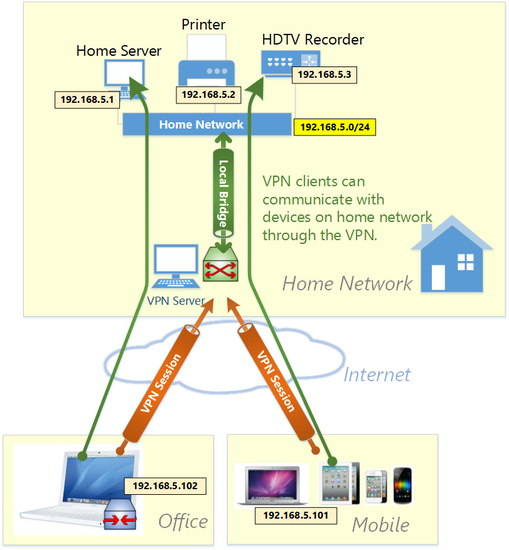Table of contents
 Access to your home server or digital appliance from outside? Set up SoftEther VPN Server on your home PC and gain access to your server or HDTV recorder from anywhere even the opposite side of the earth, through the Internet.
Access to your home server or digital appliance from outside? Set up SoftEther VPN Server on your home PC and gain access to your server or HDTV recorder from anywhere even the opposite side of the earth, through the Internet.
Connect to Your Home Network Devices from Outside
Nowadays every home electric devices such as televisions, HDTV recorders, and video games are connected to the home network. Moreover, home security devices and webcams are connected to the home network. Of course you might have a home server as a storage of video or music files.
You can access to all of these home devices from outside by using SoftEther VPN. The steps to build a home remote access network are exactly same to "Remote Access VPN to LAN" . You can also enable iPhone and Android compatible functions to accept remote access VPN dial-in from your iPhone or Android.
Enjoy SoftEther VPN to enrich your personal digital life with home network.
See Also
- 2.2 User Authentication
- 2.5 VPN Client Manager
- 3.7.5 Virtual DHCP Server
- 6.3.69 "IPsecEnable": Enable or Disable IPsec VPN Server Function
- 7.2 Install on Windows and Initial Configurations
- 8.2 Install on Windows and Initial Configurations
- 10.3 Build a PC-to-PC VPN
- L2TP/IPsec Setup Guide for SoftEther VPN Server
- Setup L2TP/IPsec VPN Server on SoftEther VPN Server
- iPhone / iPad L2TP Client Setup
- Android L2TP Client Setup
- Windows L2TP Client Setup
- Mac OS X L2TP Client Setup