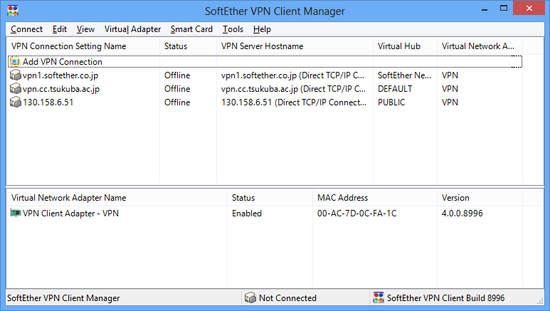VPN Client Manager is a user interface for controlling SoftEther VPN Client installed together with SoftEther VPN Client on a Windows PC. This section contains a description of VPN Client Manager.
2.5.1 What is VPN Client Manager?
VPN Client Manager is the only software directly operated by the average end user using VPN system by SoftEther VPN. VPN Client Manager enables you to control VPN Client, create new connection settings or Virtual Network Adapters and connect to SoftEther VPN Server using the connection settings.
For details on VPN Client Manager and VPN Client, see 4. SoftEther VPN Client Manual.
2.5.2 System that Supports VPN Client Manager
VPN Client Manager runs on all operating systems that support the Windows version of SoftEther VPN Client. For further details see Specifications.
2.5.3 Integrating with VPN Client
VPN Client Manager operates in close cooperation with SoftEther VPN Client service (background service that offers VPN Client functions). VPN Client Manager is front end software for end users who operate VPN client computers. It offers the following features.
- Almost all operations can be performed by mouse operation. Only a few items have to be input by keyboard.
- The VPN Client Manager window that is a fixture in the task tray can be operated in a snap without opening the window.
- A password can be set for when opening VPN Client Manager. A third party using the same computer who does not know the password therefore cannot use SoftEther VPN Client service of that computer without permission.
- If remote administration is allowed in advance, you can connect to SoftEther VPN Client service running on another computer and control it.
- You can connect to Linux version SoftEther VPN Client service and operate.
2.5.4 Setting Lock Function
SoftEther VPN Client Manager has the function that locks the settings not so that users carelessly change VPN connection settings.
For details, see 4.9 Other Functions.
2.5.5 Simple Mode
By default, SoftEther VPN Client Manager operates in normal mode, but you can also switch this to simple mode.
For details, see 4.9 Other Functions.
2.5.6 Limitations
VPN Client Manager has the following limitations.
- Only a Windows version of VPN Client Manager is available. Consequently it cannot be used to control Linux version SoftEther VPN Client from localhost. (It can however control Linux version SoftEther VPN Client from a separate Windows terminal by remote connection.)
- Because it is GUI software, it is not easy to automate administration by importing script commands that are hard to operate by input from command line. (It can be done by using other automation tool of GUI operation, but is not common.)
If you want to conduct administration with the limitations described above, we recommend using VPN command management utility (vpncmd). For more information on vpncmd, see 2.6 VPN Command Line Management Utility (vpncmd) and 6. Command Line Management Utility Manual.