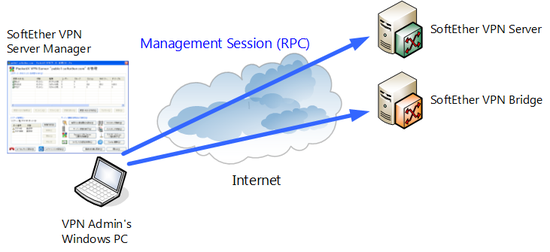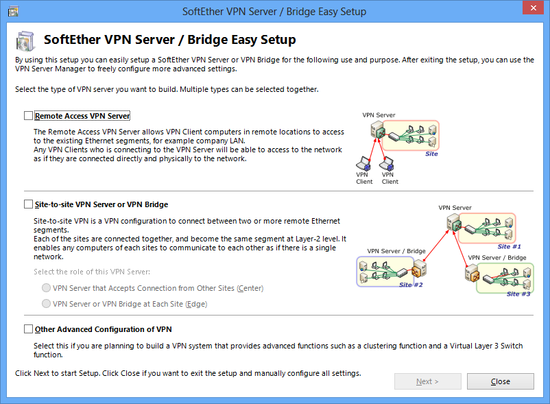SoftEther VPN Server Manager is an administration utility for Windows that comes with SoftEther VPN Server or SoftEther VPN Bridge. This section contains a description of how to use SoftEther VPN Server Manager.
2.4.1 What is VPN Server Manager
SoftEther VPN Server Manager is an administration utility that supports Windows graphic user interface (GUI) for administering SoftEther VPN Server or SoftEther VPN Bridge by local or remote computer. Using VPN Server Manager enables you to connect to and administer SoftEther VPN Server or SoftEther VPN Bridge without learning complicated commands or operation methods. You can also administer SoftEther VPN Server / SoftEther VPN Bridge operating on a UNIX operating system from a familiar Windows terminal.
Using VPN Server Manager is extremely convenient because it lets you connect to VPN Server / VPN Bridge in a remote location via the Internet. The host name or IP address of the connection destination VPN Server / VPN Bridge when connecting and the listener port number by which the servers are operating are specified as "1". If server administration is conducted through a network, all communication contents are automatically encrypted by SSL to ensure security.
For information on how to use VPN Server Manager, see 3.3 VPN Server Administration.
VPN Server and VPN Bridge administration by VPN Server Manager.
2.4.2 VPN Server Manager Support System
VPN Server Manager supports the following operating systems.
| Windows 98 / 98 SE / ME / NT 4.0 SP6a / 2000 SP4 / XP SP2, SP3 / Server 2003 SP2 / Vista SP1, SP2 / Server 2008 SP1, SP2 / Hyper-V Server 2008 / 7 SP1 / Server 2008 R2 SP1 / Hyper-V Server 2008 R2 / 8 / Server 2012 / Hyper-V Server 2012 |
If the Japanese version of VPN Server Manager is used with Windows 98, Windows 98 Second Edition or Windows Millennium Edition, it requires a Japanese operating system. Other language operating systems that support Unicode can also be used too.
2.4.3 Connecting to VPN Server and VPN Bridge
SoftEther VPN Server Manager can conduct remote administration by connecting to VPN Server or VPN Bridge. If the connection destination VPN Server or VPN Bridge is running on the same machine, it can also connect to localhost (in this case communication among processes is carried out and network communication does not occur).
SoftEther VPN Server Manager can manage VPN Server or VPN Bridge operating remotely via HTTP proxy server or SOCK proxy server.
When connecting to VPN Server or VPN Bridge you must select either server administration mode or Virtual Hub administration mode as the connection mode.
- Server administration mode:
Server administration mode is used when authorized to administer the entire SoftEther VPN Server. If connected in the server administration mode, you can acquire or modify setting information for the entire VPN Server and you can administer all Virtual Hubs operating in that VPN Server. If conducting administration by connecting to SoftEther VPN Bridge, connection is always in the server administration mode. - Virtual Hub administration mode:
With the Virtual Hub Administration mode, you need to select one of the Virtual Hubs operating within SoftEther VPN Server and connect as administrator of that Virtual Hub. This mode is used to transfer administration authority from the administrator of the entire SoftEther VPN Server to another Virtual Hub.
For further information on transferring administration authority, see 3.3 VPN Server Administration.
2.4.4 Installing VPN Server Manager Alone
SoftEther VPN Server Manager is automatically installed on to the computer when Windows version of either SoftEther VPN Server or SoftEther VPN Bridge is installed.
You can also install just only VPN Server Manager alone by using the installer.
To administer computers installed with SoftEther VPN Server or SoftEther VPN Bridge from a remote location, install VPN Server Manager on any Windows PC to be used for administration. This enables SoftEther VPN Server or SoftEther VPN Bridge to be administered by GUI from a laptop PC, etc.
2.4.5 Setup Wizard
If you connect to SoftEther VPN Server or SoftEther VPN Bridge for which no settings have been made after being installed SoftEther VPN Server Manager, the SoftEther VPN Server / Bridge easy setup wizard may be launched.
Using this easy setup wizard facilitates setting of VPN Server / Bridge for VPN connection among bases or VPN Server for remote access VPN.
The online manual does not provide a description of how to use the setup wizard, but it's so easy it doesn't require an explanation.
SoftEther VPN Server / Bridge setup wizard.
2.4.6 Limitations
SoftEther VPN Server Manager is superior administration software whereby all operation can be conducted from GUI, but it has the following limitations.
- Because it supports a Windows GUI, the software will not run on any operating system other than Windows. Consequently Linux or other UNIX systems cannot be used to administer SoftEther VPN Server. (SoftEther VPN Server running on Linux or UNIX system can however be administered from a Windows terminal.)
- Because it is GUI software, it is not easy to automate administration by importing script commands that are hard to operate by input from command line. (It can be done by using other automation tool of GUI operation, but is not common.)
- "reboot" command is not implemented in vpncmd command.
If you want to conduct administration with the limitations described above, we recommend using VPN command management utility (vpncmd). For more information on vpncmd, see 2.6 VPN Command Line Management Utility (vpncmd) and 6. Command Line Management Utility Manual.