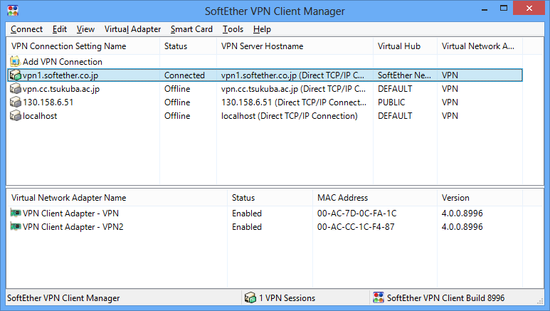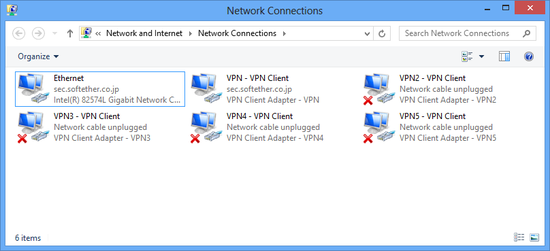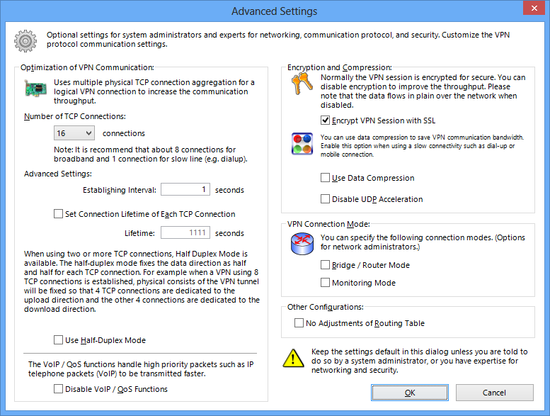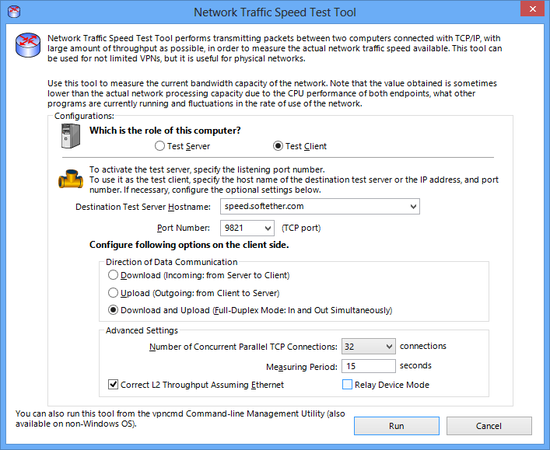SoftEther VPN Client Manager Main Window
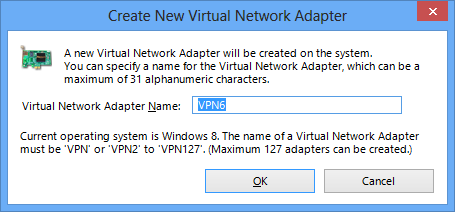
Create New Virtual Network Adapter
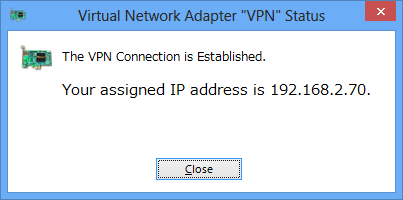
Virtual Network Adapter IP Address Assignment Notice
Add a lot of Virtual Network Adapter on a Windows PC
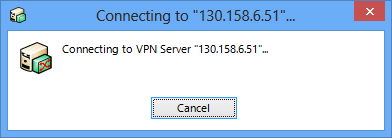
VPN Connecting Status Screen
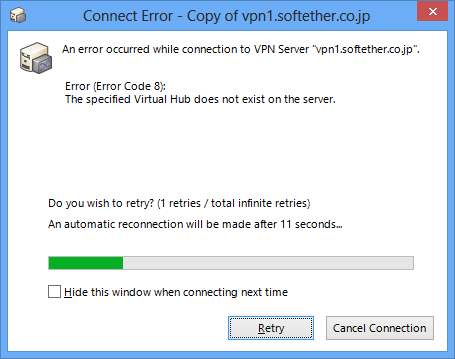
VPN Connection Error Screen
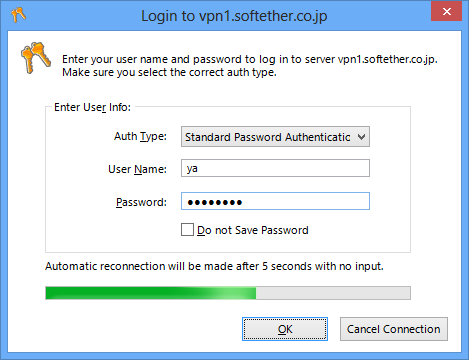
Password Retry Dialog
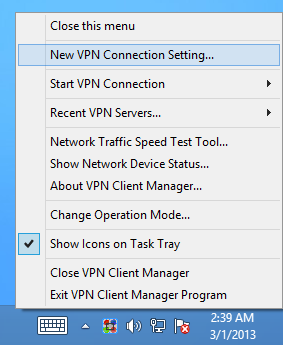
VPN Client Manager Icon and Menu in Windows Task Tray
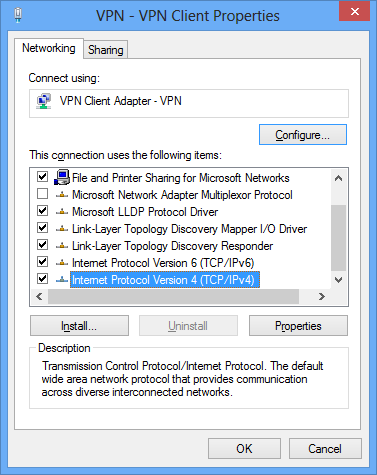
Virtual Network Adapter IP Address Setting Screen
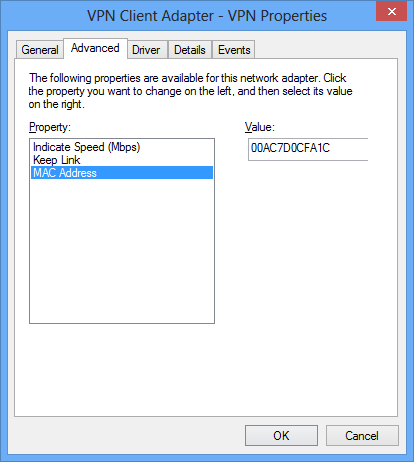
Virtual Network Adapter MAC Address Settign Screen
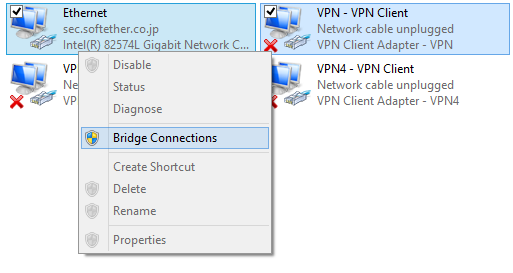
Bridge between Virtual Network Adapter and Physical Network Adapter
VPN Connection Advanced Settings
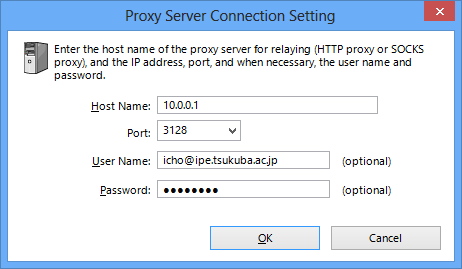
Establishing VPN via Proxy Server or SOCKS Server
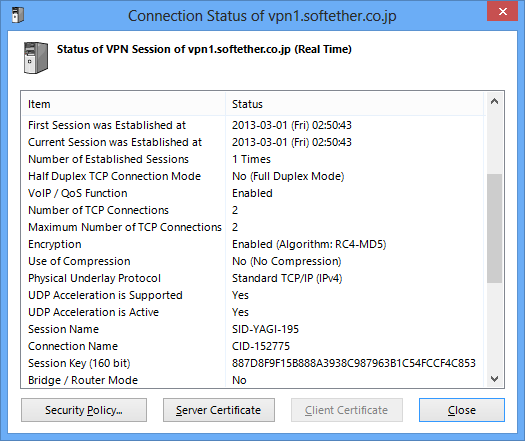
VPN Session Status Dialog
Network Traffic Speed Test Tool
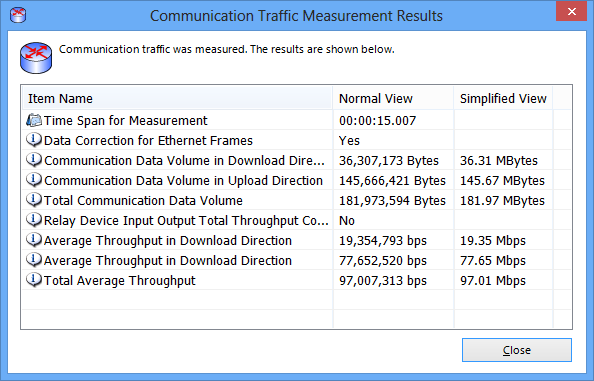
Results of Network Traffic Test Tool
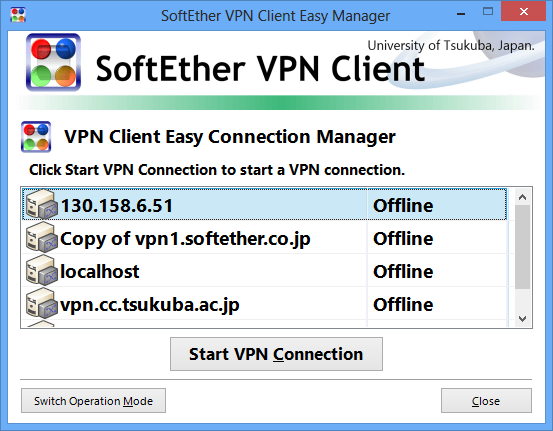
VPN Client Manager Easy Mode Window (Optional)