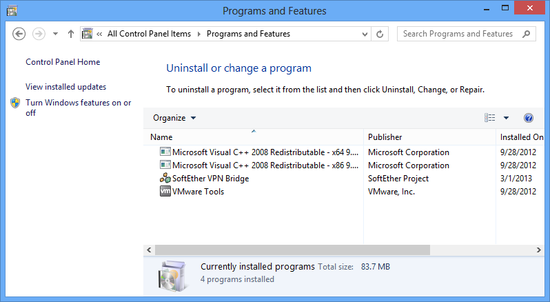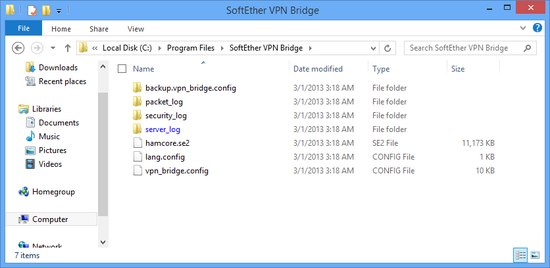Table of contents
This section describes how to uninstall SoftEther VPN Bridge from your system if you should no longer need this program.
9.5.1 Uninstallation in Windows
You can uninstall the Windows version of VPN Bridge in the same way as uninstalling other application software, by clicking [Control Panel] > [Add or Remove Programs] and then removing the program.
Add or Remove Programs Window.
To prevent the loss of configuration data created after VPN Bridge is installed and written log files, this data is not automatically deleted. These files remain in the VPN Bridge installation directory. If VPN Bridge is installed to the same directory thereafter, the system uses the configuration file (vpn_bridge.config) remaining after the previous uninstallation, so caution must be exercised.
You can use Explorer to delete these remaining data files.
Remaining Configuration Files and Log Files.
9.6.2 Uninstallation in Linux
To uninstall the Linux version of VPN Bridge when vpnbridge is registered as a service, you must perform the following operation.
- Execute the /etc/init.d/vpnbridge stop command to stop VPN Bridge.
- Execute the /sbin/chkconfig --del vpnbridge command to delete registration of vpnbridge as a service.
- Delete the /etc/init.d/vpnbridge file.
After performing the above operation, delete the directory where vpnbridge is installed.