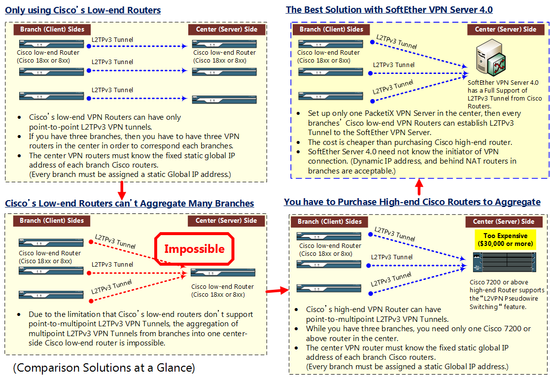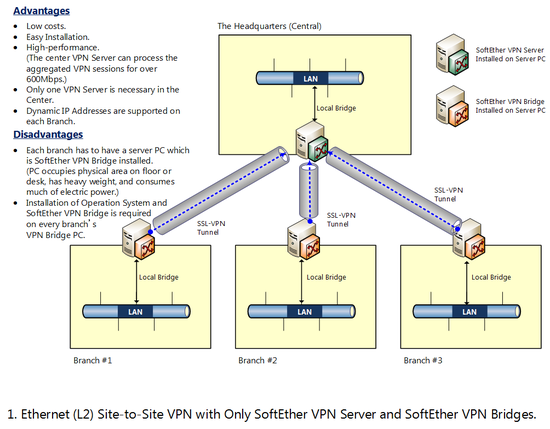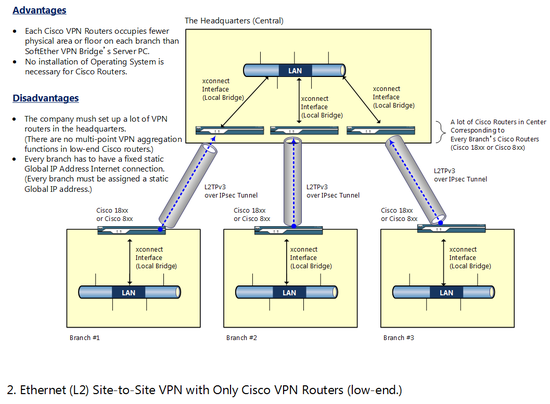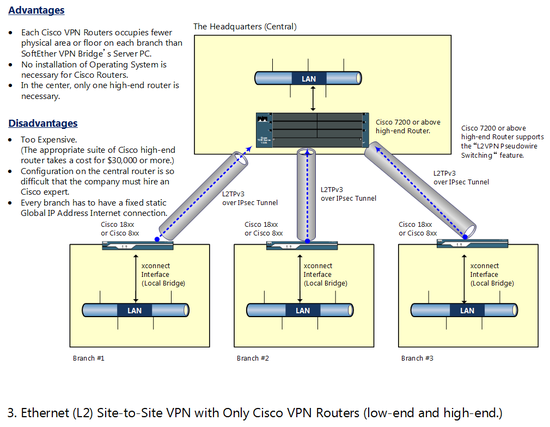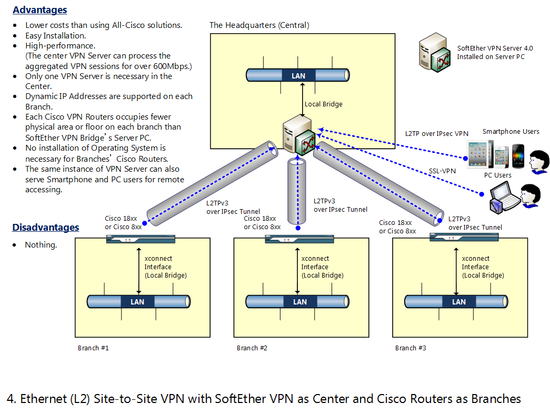This document explains the advantage of using the combination of both Cisco Routers and SoftEther VPN Server, and using the L2TPv3/IPsec VPN Protocol to make site-to-site Ethernet Bridging VPNs between serveral sites.
At a Glance of Advantage
If Only using Cisco's Low-end Routers:
- Cisco's low-end VPN Routers can have only point-to-point L2TPv3 VPN tunnels.
- If you have three branches, then you have to have three VPN routers in the center in order to correspond each branches.
- The center VPN routers must know the fixed static global IP address of each branch Cisco routers.
(Every branch must be assigned a static Global IP address.)
Cisco's Low-end Routers can't Aggregate Many Branches
- Due to the limitation that Cisco's low-end routers don't support point-to-multipoint L2TPv3 VPN Tunnels, the aggregation of multipoint L2TPv3 VPN Tunnels from branches into one center-side Cisco low-end router is impossible.
You have to Purchase High-end Cisco Routers to Aggregate
- Cisco's high-end VPN Router can have point-to-multipoint L2TPv3 VPN Tunnels.While you have three branches, you need only one Cisco 7200 or above router in the center.
The center VPN router must know the fixed static global IP address of each branch Cisco routers.
(Every branch must be assigned a static Global IP addres.
The Best Solution with SoftEther VPN Server 4.0
- Set up only one PacketiX VPN Server in the center, then every branches' Cisco low-end VPN Routers can establish L2TPv3 Tunnel to the SoftEther VPN Server.
- The cost is cheaper than purchasing Cisco high-end router.SoftEther Server 4.0 need not know the initiator of VPN connection. (Dynamic IP address, and behind NAT routers in branches are acceptable.)
Comparison Solutions at a Glance