Table of contents
Version from 18:08, 2 Mar 2013
After VPN Server is installed, there are several settings that first must be configured. This section describes how to configure these settings with examples of the settings when using SoftEther VPN Server Manager. The same settings can also be configured using vpncmd, so as a basic rule, the corresponding vpncmd command names are also provided. For information about detailed vpncmd operations, please refer to #6#.
7.4.1 Changing the Manager Password
At the time VPN Server is installed, the manager password for the entire VPN Server is not set. We recommend setting the manager password as soon as you install VPN Server.
The following alert is displayed if the VPN Server manager password is not set when connecting to VPN Server with VPN Server Manager.
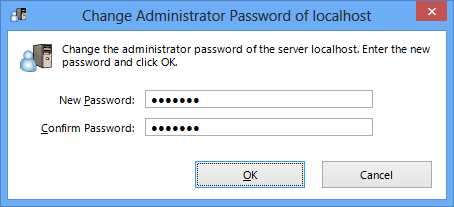
Manager Password Setup Window.
In vpncmd, use the ServerPasswordSet command.
7.4.2 Creating a Virtual Hub
By default, only one Virtual Hub, named "DEFAULT", is registered to VPN Server. You can use this Virtual Hub as is. You can also delete this Virtual Hub and create a Virtual Hub with a different name.
For the detailed operation of this setting, please refer to #3#.
Version as of 19:07, 3 Mar 2013
After VPN Server is installed, there are several settings that first must be configured. This section describes how to configure these settings with examples of the settings when using SoftEther VPN Server Manager. The same settings can also be configured using vpncmd, so as a basic rule, the corresponding vpncmd command names are also provided. For information about detailed vpncmd operations, please refer to #6#.
7.4.1 Changing the Manager Password
At the time VPN Server is installed, the manager password for the entire VPN Server is not set. We recommend setting the manager password as soon as you install VPN Server.
The following alert is displayed if the VPN Server manager password is not set when connecting to VPN Server with VPN Server Manager.
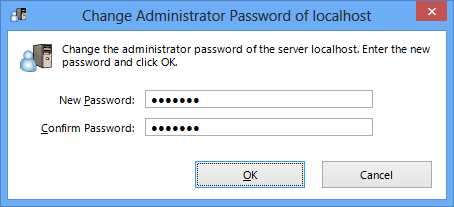
Manager Password Setup Window.
In vpncmd, use the ServerPasswordSet command.
7.4.2 Creating a Virtual Hub
By default, only one Virtual Hub, named "DEFAULT", is registered to VPN Server. You can use this Virtual Hub as is. You can also delete this Virtual Hub and create a Virtual Hub with a different name.
For the detailed operation of this setting, please refer to #3#.
